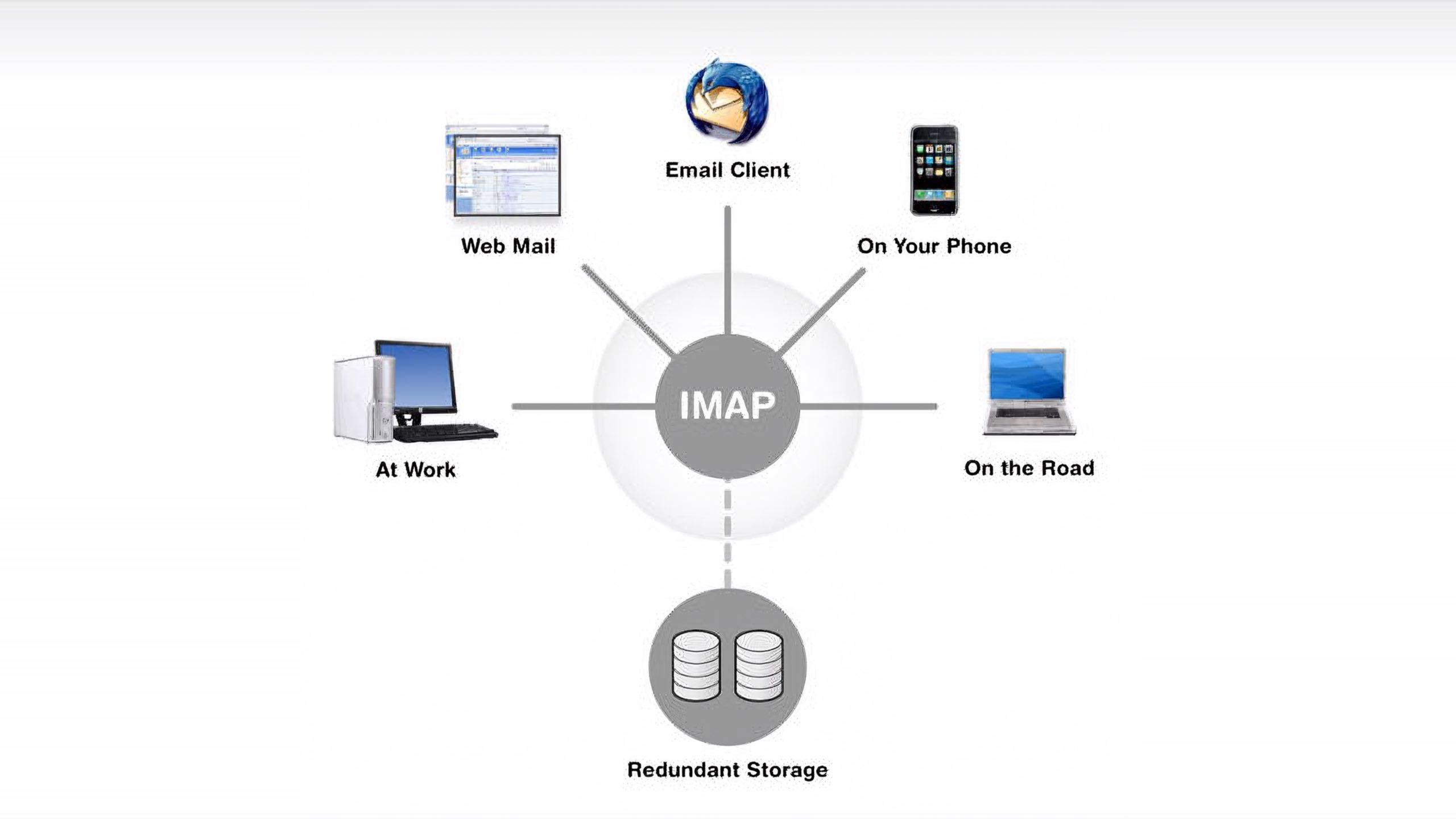
IMAP – What’s That?
Written by Dane Jasper
January 22, 2008 | 4 min read
Late in 2007, we quietly rolled out access to IMAP, a powerful email access protocol that our customers can use to manage their email. Email is the Internet’s killer application. While the web is essential, it’s email that most folks use first, every day.
Most Internet users either use POP (post office protocol) to access their messages, or a webmail interface of some sort today.
POP is simple – an email client such as Outlook Express or Thunderbird connects to our servers, authenticates, and fetches all of your email. The client tells our servers that everything has been received, and the messages are deleted from our storage here. If you’ve just got one PC, this is adequate, and convenient. All of the messages are stored locally though, so if you keep emails for future reference, a computer crash can mean the loss of your archive.
Webmail is the direction that many Internet users have gone, because there’s a natural desire to be able to access email from any PC. At home, at work, while at a friend’s house, etc. This desire has caused many Internet users to select a free webmail service such as Yahoo, MSN’s Hotmail or Gmail. The down side of these free services is that they have very limited accountability, and they are supported by advertising. You can’t phone up Yahoo’s support line if your messages go missing or call Google if you can’t log into Gmail – they don’t have a phone number and simply don’t want to talk to you. It’s free, so it’s not reasonable to expect much from them.
IMAP solves these problems. It centralizes the message storage here at Sonic.net, on reliable storage, and makes the entire inbox and archive available from multiple locations and via the web. Sonic.net is the only mainstream Internet Access Provider that I know of who provides IMAP, and it’s a feature that I’m very excited about.xxxx
It might seem odd to be excited about something this simple, but because email is so essential, and such a big part of so many people’s daily lives, I know that changes to the way that we access and use email can make a huge difference.
Like POP, you can use IMAP with clients like Outlook, Thunderbird (which I use and recommend), etc. It also allows access from portable devices such as Apple’s iPhone. And finally, when you’re at a random PC, you can use it via our webmail interface.
A unified inbox is wonderful, particularly as your email volume grows. You receive an email while you’re at work, read, respond, and delete it. On the way home, you check mail on your iPhone – and your inbox is shown at exactly the state you left it in when you departed the office. Once home, you respond to a few items and delete them, and back at work the next day your inbox is identical to the way you left it when you departed home. If you’re using a PC that’s not your own (and which thus doesn’t have your email client (Thunderbird!) installed with your settings), you can use the web interface, and the messages are all right in the state that you left them in.
There are a lot of advantages to using IMAP over both traditional POP and free webmail solutions, and if you use more than one PC or want to access your email from anywhere aside from your primary PC, I recommend that you switch right now.
IMAP is easy to set up – in your client software, you simply select the IMAP protocol instead of POP, and use the server imap.sonic.net instead of pop.sonic.net. You’ll duplicate these settings as you install client software (Thunderbird, Outlook, etc) on any additional PCs (at work, laptop, etc). If you need any assistance, phone our support group at 707-547-3400 and they’ll help you through the settings right now.
IMAP allows unified access to email without using a free webmail service. This provides you with the ability to establish a long term email address, knowing that it will be available to you for as long as you like. With free webmail, the service could become restrictive or fee based, may become too ad-laden to be usable, may include ads sent at the bottom of every email (Yahoo does this), or you may simply lose access because someone sent spam using your name. There is no one to call, and no reason for them to help you, because you are just another free mailbox.
There’s too much risk in free webmail, your email and email address are too important.
The practical risks involved have however been judged to be worth taking by many Internet users, as you can see by the proliferation of @yahoo.com and other similar addresses. The upside was unified access, which POP just couldn’t provide.
Now, with IMAP at Sonic.net, that problem has been solved, providing individuals with a more powerful way to manage their messaging.
